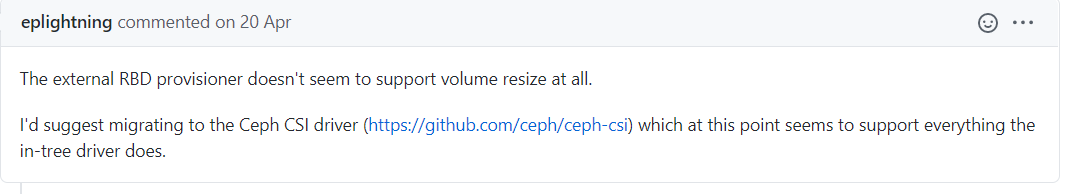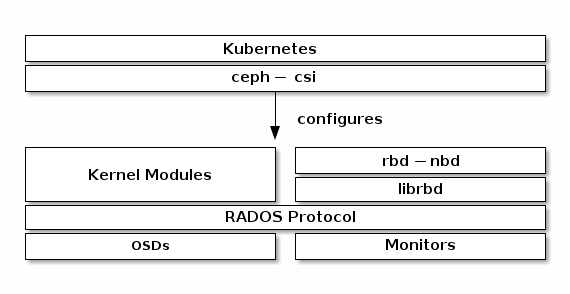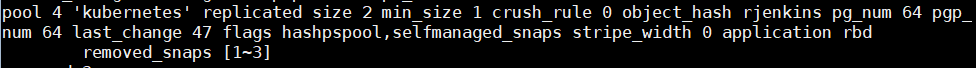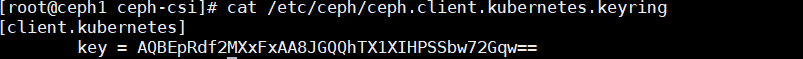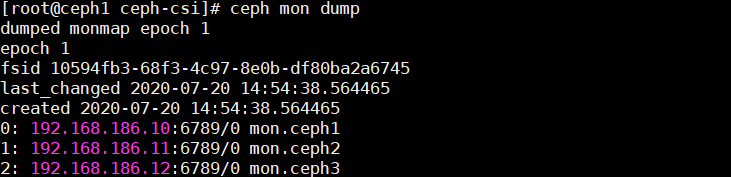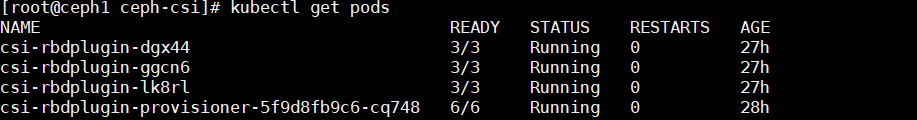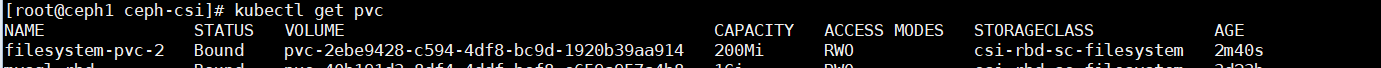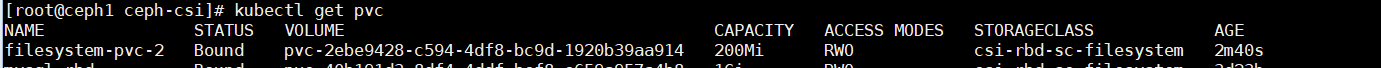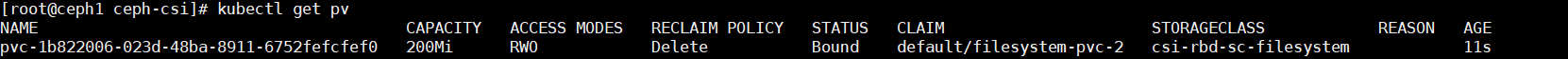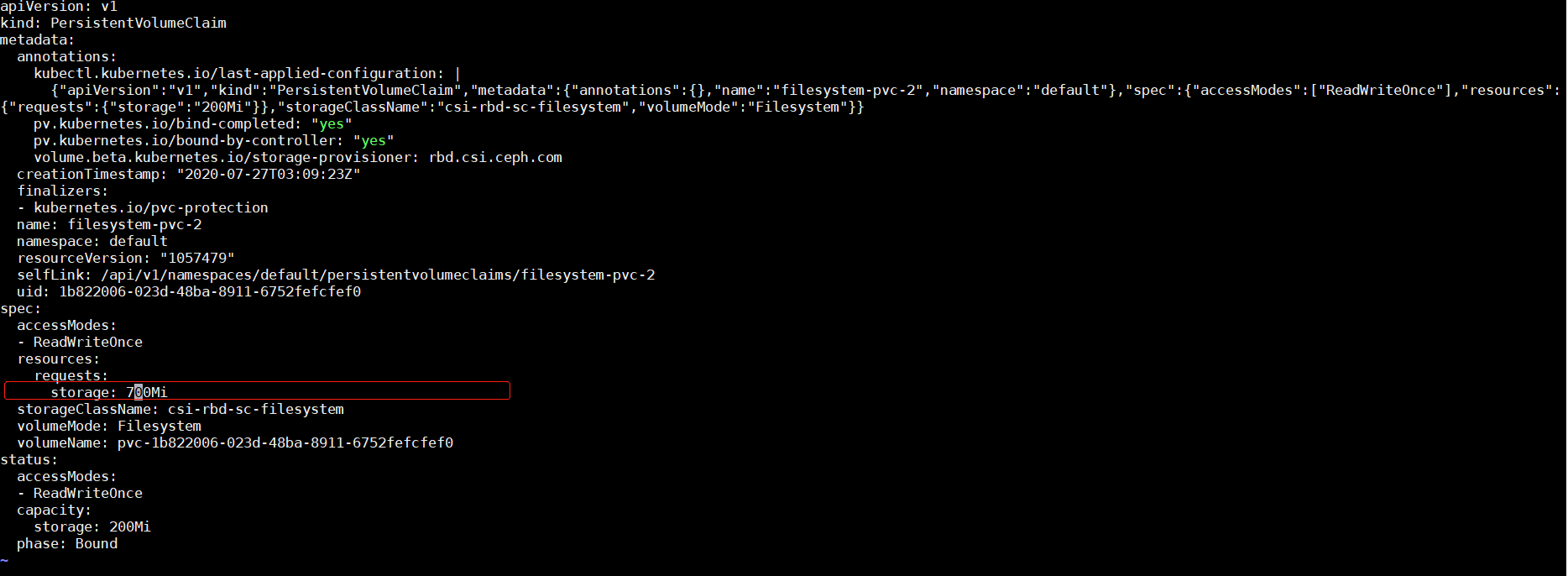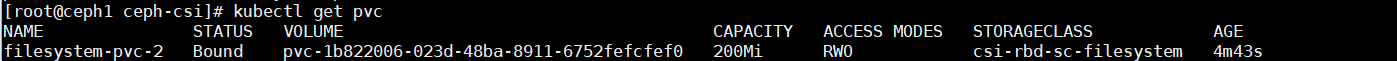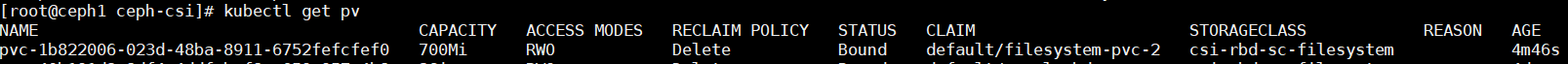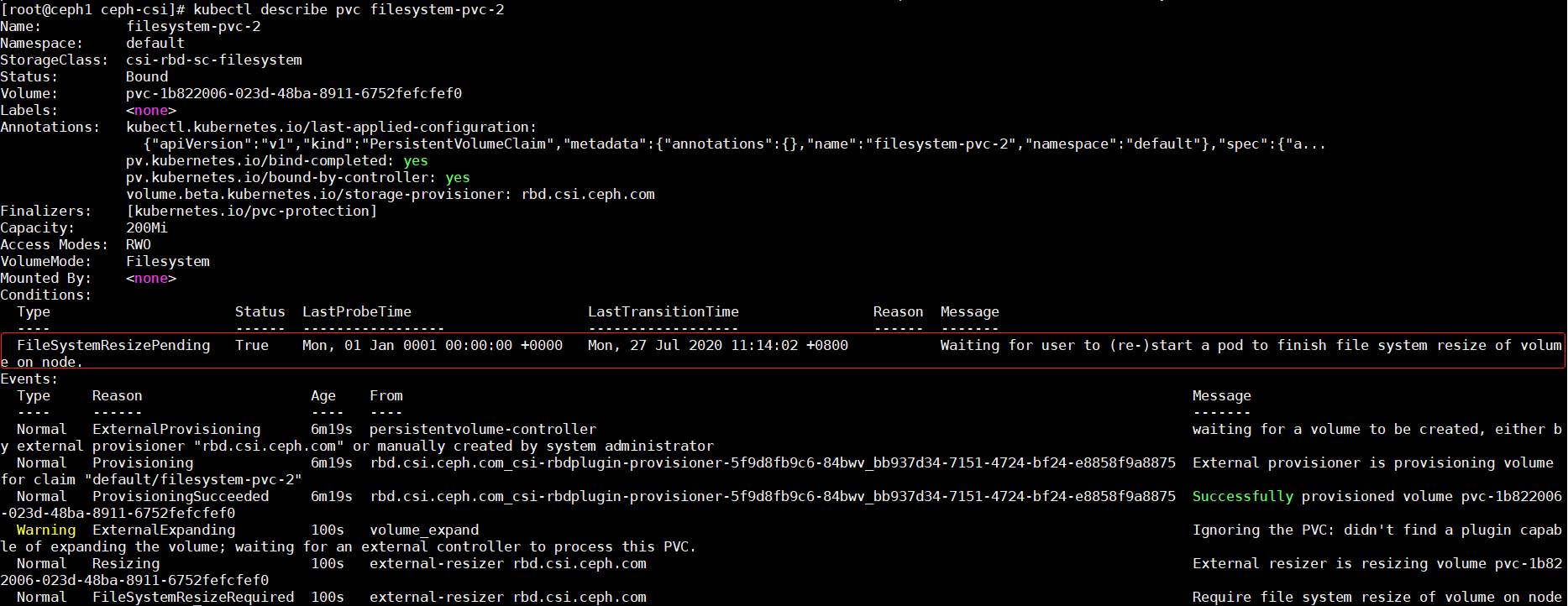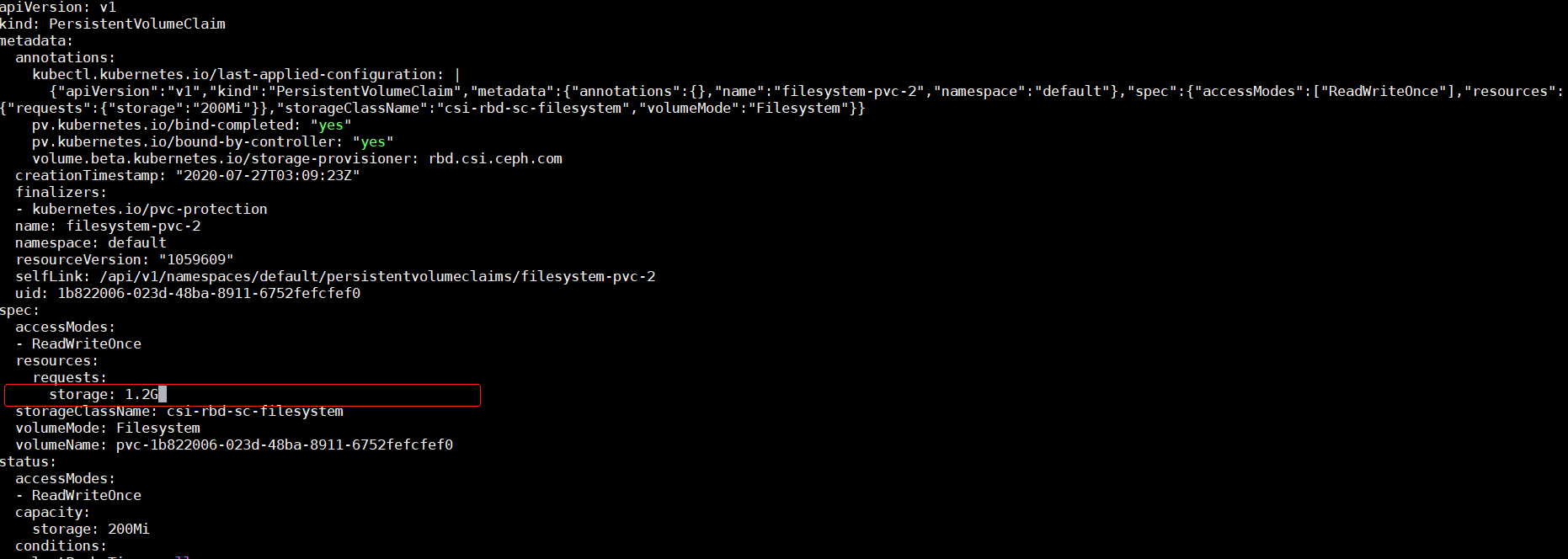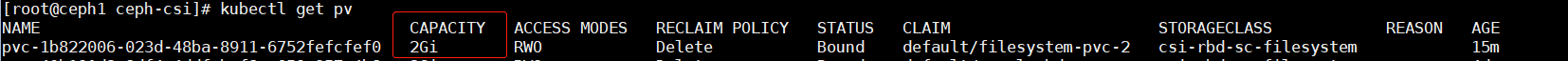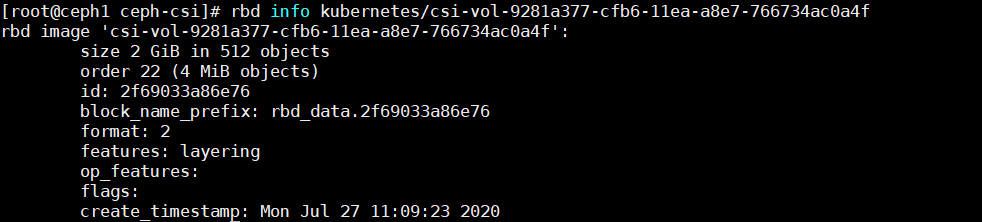最近测试ceph rbd在kubernetes的自动扩容问题,之前K8s v1.11.0时的策略是先找到目标卷,使用rbd resize命令对此卷扩容,找到挂载此卷的客户端宿主机,执行xfs_growfs等刷新文件系统的命令。查看网上资料k8s 在1.15版本后,ExpandInUsePersistentVolume功能被开启。意思大概就是不需要挂载到容器即可扩容PVC。按网上的手册设置相关参数并没啥用,发现github有人提到ceph-csi可以实现自动扩容pvc的功能。
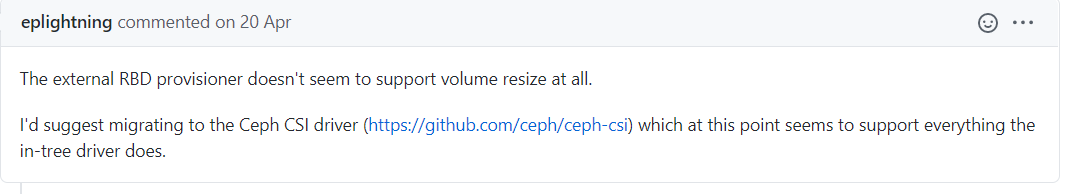
这里简单说下csi是啥,全称是Container Storage Interface,旨在能为容器编排引擎和存储系统间建立一套标准的存储调用接口,通过该接口能为容器编排引擎提供存储服务。
csi之前,k8s提供的存储服务通过一种“in-tree”的方式提供的,这种方式需要将存储提供者的代码逻辑放到K8S的代码库中运行,调用引擎与插件间属于强耦合。
环境描述
k8s版本:kubernetes v1.17.0
ceph版本:ceph mimic
| 主机名 |
ip地址 |
系统版本\内核版本 |
角色 |
| ceph1 |
192.168.186.10 |
centos 7.6\3.10.0-957.el7.x86_64 |
K8s_master,ceph mon,osd,mds |
| ceph2 |
192.168.186.11 |
centos 7.6\3.10.0-957.el7.x86_64 |
K8s_node,ceph mon,osd,mds |
| ceph3 |
192.168.186.12 |
centos 7.6\3.10.0-957.el7.x86_64 |
K8s_node,ceph mon,osd,mds |
整体架构图
根据ceph官方描述:
ceph-csi默认情况下使用RBD内核模块,这些模块可能不支持所有Ceph CRUSH可调参数或RBD图像功能。
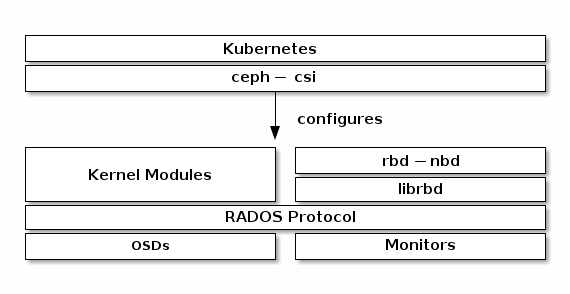
安装步骤
我本地已经提前安装好了kubernetes与ceph,以下仅叙述如何对接。
1. 创建存储池
ceph在L版本之后就不会创建默认的rbd池了,我们需要建立一个单独的存储池给kubernetes使用。
1
| $ ceph osd pool create kubernetes 64 64
|
初始化新创建的池。
这里的初始化池操作在jewel版本是不需要的,jewel之后的版本在创建了池后还需要开启对应的应用授权(rbd,cephfs,rgw),命令为
ceph osd pool application enable <pool-name> <app-name>
1
| $ rbd pool init kubernetes
|
这里查看创建的kubernetes池自动加入了rbd池。
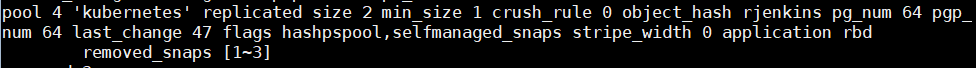
2. 配置ceph-csi
设置ceph客户端身份验证。
官方提供的命令是:
ceph auth get-or-create client.kubernetes mon 'profile rbd' osd 'profile rbd pool=kubernetes' mgr 'profile rbd pool=kubernetes'
1
| $ ceph auth get-or-create client.kubernetes mon 'allow r' osd 'allow rwx pool=kubernetes' -o ceph.client.kubernetes.keyring
|
生成文件中的key使用user的key,后面配置中是需要用到的
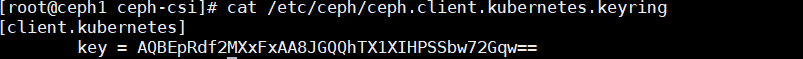
3. 生成ceph-csi的configmap
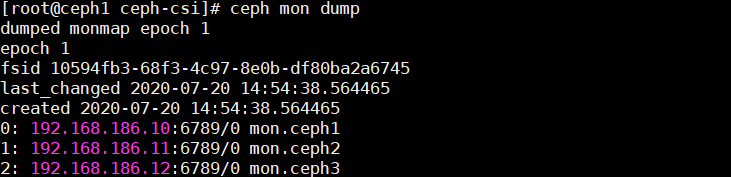
这里一共有两个需要使用的信息,第一个是fsid(集群id),第二个是监控节点信息。
看到有人查询到的监控节点信息有2个版本(v1和v2),目前的ceph-csi只支持V1版本的协议,所以监控节点那里我们只能用v1的那个IP和端口号,我这里不需要改动
编写对应的configmap。
1
2
3
4
5
6
7
8
9
10
11
12
13
14
15
16
17
| ---
apiVersion: v1
kind: ConfigMap
data:
config.json: |-
[
{
"clusterID": "10594fb3-68f3-4c97-8e0b-df80ba2a6745",
"monitors": [
"192.168.186.10:6789",
"192.168.186.11:6789",
"192.168.186.12:6789"
]
}
]
metadata:
name: ceph-csi-config
|
部署:
1
| $ kubectl apply -f csi-config-map.yaml
|
4. 生成ceph-csi认证的secret
1
2
3
4
5
6
7
8
9
| ---
apiVersion: v1
kind: Secret
metadata:
name: csi-rbd-secret
namespace: default
stringData:
userID: kubernetes
userKey: AQBEpRdf2MXxFxAA8JGQQhTX1XIHPSSbw72Gqw==
|
这里就用到了之前生成的用户的用户id(kubernetes)和key
部署:
1
| $ kubectl apply -f csi-rbd-secret.yaml
|
5. 配置ceph-csi插件
这里的插件就是配置kubernetes上的rbac和提供存储功能的容器。
1
| $ kubectl apply -f csi-provisioner-rbac.yaml
|
1
2
3
4
5
6
7
8
9
10
11
12
13
14
15
16
17
18
19
20
21
22
23
24
25
26
27
28
29
30
31
32
33
34
35
36
37
38
39
40
41
42
43
44
45
46
47
48
49
50
51
52
53
54
55
56
57
58
59
60
61
62
63
64
65
66
67
68
69
70
71
72
73
74
75
76
77
78
79
80
81
82
83
84
85
86
87
88
89
90
91
92
93
94
95
96
97
98
99
100
101
102
103
104
105
106
107
108
109
| $ cat csi-provisioner-rbac.yaml
---
apiVersion: v1
kind: ServiceAccount
metadata:
name: rbd-csi-provisioner
---
kind: ClusterRole
apiVersion: rbac.authorization.k8s.io/v1
metadata:
name: rbd-external-provisioner-runner
aggregationRule:
clusterRoleSelectors:
- matchLabels:
rbac.rbd.csi.ceph.com/aggregate-to-rbd-external-provisioner-runner: "true"
rules: []
---
kind: ClusterRole
apiVersion: rbac.authorization.k8s.io/v1
metadata:
name: rbd-external-provisioner-runner-rules
labels:
rbac.rbd.csi.ceph.com/aggregate-to-rbd-external-provisioner-runner: "true"
rules:
- apiGroups: [""]
resources: ["nodes"]
verbs: ["get", "list", "watch"]
- apiGroups: [""]
resources: ["secrets"]
verbs: ["get", "list"]
- apiGroups: [""]
resources: ["events"]
verbs: ["list", "watch", "create", "update", "patch"]
- apiGroups: [""]
resources: ["persistentvolumes"]
verbs: ["get", "list", "watch", "create", "update", "delete", "patch"]
- apiGroups: [""]
resources: ["persistentvolumeclaims"]
verbs: ["get", "list", "watch", "update"]
- apiGroups: [""]
resources: ["persistentvolumeclaims/status"]
verbs: ["update", "patch"]
- apiGroups: ["storage.k8s.io"]
resources: ["storageclasses"]
verbs: ["get", "list", "watch"]
- apiGroups: ["snapshot.storage.k8s.io"]
resources: ["volumesnapshots"]
verbs: ["get", "list"]
- apiGroups: ["snapshot.storage.k8s.io"]
resources: ["volumesnapshotcontents"]
verbs: ["create", "get", "list", "watch", "update", "delete"]
- apiGroups: ["snapshot.storage.k8s.io"]
resources: ["volumesnapshotclasses"]
verbs: ["get", "list", "watch"]
- apiGroups: ["storage.k8s.io"]
resources: ["volumeattachments"]
verbs: ["get", "list", "watch", "update", "patch"]
- apiGroups: ["storage.k8s.io"]
resources: ["csinodes"]
verbs: ["get", "list", "watch"]
- apiGroups: ["snapshot.storage.k8s.io"]
resources: ["volumesnapshotcontents/status"]
verbs: ["update"]
---
kind: ClusterRoleBinding
apiVersion: rbac.authorization.k8s.io/v1
metadata:
name: rbd-csi-provisioner-role
subjects:
- kind: ServiceAccount
name: rbd-csi-provisioner
namespace: default
roleRef:
kind: ClusterRole
name: rbd-external-provisioner-runner
apiGroup: rbac.authorization.k8s.io
---
kind: Role
apiVersion: rbac.authorization.k8s.io/v1
metadata:
namespace: default
name: rbd-external-provisioner-cfg
rules:
- apiGroups: [""]
resources: ["configmaps"]
verbs: ["get", "list", "watch", "create", "delete"]
- apiGroups: ["coordination.k8s.io"]
resources: ["leases"]
verbs: ["get", "watch", "list", "delete", "update", "create"]
---
kind: RoleBinding
apiVersion: rbac.authorization.k8s.io/v1
metadata:
name: rbd-csi-provisioner-role-cfg
namespace: default
subjects:
- kind: ServiceAccount
name: rbd-csi-provisioner
namespace: default
roleRef:
kind: Role
name: rbd-external-provisioner-cfg
apiGroup: rbac.authorization.k8s.io
|
1
| $ kubectl apply -f csi-nodeplugin-rbac.yaml
|
1
2
3
4
5
6
7
8
9
10
11
12
13
14
15
16
17
18
19
20
21
22
23
24
25
26
27
28
29
30
31
32
33
34
35
36
37
38
39
40
| $ cat csi-nodeplugin-rbac.yaml
---
apiVersion: v1
kind: ServiceAccount
metadata:
name: rbd-csi-nodeplugin
---
kind: ClusterRole
apiVersion: rbac.authorization.k8s.io/v1
metadata:
name: rbd-csi-nodeplugin
aggregationRule:
clusterRoleSelectors:
- matchLabels:
rbac.rbd.csi.ceph.com/aggregate-to-rbd-csi-nodeplugin: "true"
rules: []
---
kind: ClusterRole
apiVersion: rbac.authorization.k8s.io/v1
metadata:
name: rbd-csi-nodeplugin-rules
labels:
rbac.rbd.csi.ceph.com/aggregate-to-rbd-csi-nodeplugin: "true"
rules:
- apiGroups: [""]
resources: ["nodes"]
verbs: ["get"]
---
kind: ClusterRoleBinding
apiVersion: rbac.authorization.k8s.io/v1
metadata:
name: rbd-csi-nodeplugin
subjects:
- kind: ServiceAccount
name: rbd-csi-nodeplugin
namespace: default
roleRef:
kind: ClusterRole
name: rbd-csi-nodeplugin
apiGroup: rbac.authorization.k8s.io
|
1
| $ kubectl apply -f csi-rbdplugin-provisioner.yaml
|
1
2
3
4
5
6
7
8
9
10
11
12
13
14
15
16
17
18
19
20
21
22
23
24
25
26
27
28
29
30
31
32
33
34
35
36
37
38
39
40
41
42
43
44
45
46
47
48
49
50
51
52
53
54
55
56
57
58
59
60
61
62
63
64
65
66
67
68
69
70
71
72
73
74
75
76
77
78
79
80
81
82
83
84
85
86
87
88
89
90
91
92
93
94
95
96
97
98
99
100
101
102
103
104
105
106
107
108
109
110
111
112
113
114
115
116
117
118
119
120
121
122
123
124
125
126
127
128
129
130
131
132
133
134
135
136
137
138
139
140
141
142
143
144
145
146
147
148
149
150
151
152
153
154
155
156
157
158
159
160
161
162
163
164
165
166
167
168
169
170
171
172
173
174
175
176
177
178
179
180
181
182
183
184
185
| $ cat csi-rbdplugin-provisioner.yaml
---
kind: Service
apiVersion: v1
metadata:
name: csi-rbdplugin-provisioner
labels:
app: csi-metrics
spec:
selector:
app: csi-rbdplugin-provisioner
ports:
- name: http-metrics
port: 8080
protocol: TCP
targetPort: 8680
---
kind: Deployment
apiVersion: apps/v1
metadata:
name: csi-rbdplugin-provisioner
spec:
replicas: 3
selector:
matchLabels:
app: csi-rbdplugin-provisioner
template:
metadata:
labels:
app: csi-rbdplugin-provisioner
spec:
serviceAccount: rbd-csi-provisioner
containers:
- name: csi-provisioner
image: quay.io/k8scsi/csi-provisioner:v1.6.0
args:
- "--csi-address=$(ADDRESS)"
- "--v=5"
- "--timeout=150s"
- "--retry-interval-start=500ms"
- "--enable-leader-election=true"
- "--leader-election-type=leases"
- "--feature-gates=Topology=true"
env:
- name: ADDRESS
value: unix:///csi/csi-provisioner.sock
imagePullPolicy: "IfNotPresent"
volumeMounts:
- name: socket-dir
mountPath: /csi
- name: csi-snapshotter
image: quay.io/k8scsi/csi-snapshotter:v2.1.0
args:
- "--csi-address=$(ADDRESS)"
- "--v=5"
- "--timeout=150s"
- "--leader-election=true"
env:
- name: ADDRESS
value: unix:///csi/csi-provisioner.sock
imagePullPolicy: "IfNotPresent"
securityContext:
privileged: true
volumeMounts:
- name: socket-dir
mountPath: /csi
- name: csi-attacher
image: quay.io/k8scsi/csi-attacher:v2.1.1
args:
- "--v=5"
- "--csi-address=$(ADDRESS)"
- "--leader-election=true"
- "--retry-interval-start=500ms"
env:
- name: ADDRESS
value: /csi/csi-provisioner.sock
imagePullPolicy: "IfNotPresent"
volumeMounts:
- name: socket-dir
mountPath: /csi
- name: csi-resizer
image: quay.io/k8scsi/csi-resizer:v0.5.0
args:
- "--csi-address=$(ADDRESS)"
- "--v=5"
- "--csiTimeout=150s"
- "--leader-election"
- "--retry-interval-start=500ms"
env:
- name: ADDRESS
value: unix:///csi/csi-provisioner.sock
imagePullPolicy: "IfNotPresent"
volumeMounts:
- name: socket-dir
mountPath: /csi
- name: csi-rbdplugin
securityContext:
privileged: true
capabilities:
add: ["SYS_ADMIN"]
image: quay.io/cephcsi/cephcsi:canary
args:
- "--nodeid=$(NODE_ID)"
- "--type=rbd"
- "--controllerserver=true"
- "--endpoint=$(CSI_ENDPOINT)"
- "--v=5"
- "--drivername=rbd.csi.ceph.com"
- "--pidlimit=-1"
- "--rbdhardmaxclonedepth=8"
- "--rbdsoftmaxclonedepth=4"
env:
- name: POD_IP
valueFrom:
fieldRef:
fieldPath: status.podIP
- name: NODE_ID
valueFrom:
fieldRef:
fieldPath: spec.nodeName
- name: CSI_ENDPOINT
value: unix:///csi/csi-provisioner.sock
imagePullPolicy: "IfNotPresent"
volumeMounts:
- name: socket-dir
mountPath: /csi
- mountPath: /dev
name: host-dev
- mountPath: /sys
name: host-sys
- mountPath: /lib/modules
name: lib-modules
readOnly: true
- name: ceph-csi-config
mountPath: /etc/ceph-csi-config/
- name: keys-tmp-dir
mountPath: /tmp/csi/keys
- name: liveness-prometheus
image: quay.io/cephcsi/cephcsi:canary
args:
- "--type=liveness"
- "--endpoint=$(CSI_ENDPOINT)"
- "--metricsport=8680"
- "--metricspath=/metrics"
- "--polltime=60s"
- "--timeout=3s"
env:
- name: CSI_ENDPOINT
value: unix:///csi/csi-provisioner.sock
- name: POD_IP
valueFrom:
fieldRef:
fieldPath: status.podIP
volumeMounts:
- name: socket-dir
mountPath: /csi
imagePullPolicy: "IfNotPresent"
volumes:
- name: host-dev
hostPath:
path: /dev
- name: host-sys
hostPath:
path: /sys
- name: lib-modules
hostPath:
path: /lib/modules
- name: socket-dir
emptyDir: {
medium: "Memory"
}
- name: ceph-csi-config
configMap:
name: ceph-csi-config
- name: keys-tmp-dir
emptyDir: {
medium: "Memory"
}
|
上面yaml文件中注释的部分是之前测试报错没有找到cm,官方文档没有创建此文件,这里注释掉无影响。
1
| $ kubectl apply -f csi-rbdplugin.yaml
|
1
2
3
4
5
6
7
8
9
10
11
12
13
14
15
16
17
18
19
20
21
22
23
24
25
26
27
28
29
30
31
32
33
34
35
36
37
38
39
40
41
42
43
44
45
46
47
48
49
50
51
52
53
54
55
56
57
58
59
60
61
62
63
64
65
66
67
68
69
70
71
72
73
74
75
76
77
78
79
80
81
82
83
84
85
86
87
88
89
90
91
92
93
94
95
96
97
98
99
100
101
102
103
104
105
106
107
108
109
110
111
112
113
114
115
116
117
118
119
120
121
122
123
124
125
126
127
128
129
130
131
132
133
134
135
136
137
138
139
140
141
142
143
144
145
146
147
148
149
150
151
152
153
154
155
156
157
158
159
160
161
162
163
164
165
166
167
168
169
170
171
172
173
174
175
176
177
178
179
180
181
182
183
184
| $ cat csi-rbdplugin.yaml
---
kind: DaemonSet
apiVersion: apps/v1
metadata:
name: csi-rbdplugin
spec:
selector:
matchLabels:
app: csi-rbdplugin
template:
metadata:
labels:
app: csi-rbdplugin
spec:
serviceAccount: rbd-csi-nodeplugin
hostNetwork: true
hostPID: true
dnsPolicy: ClusterFirstWithHostNet
containers:
- name: driver-registrar
securityContext:
privileged: true
image: quay.io/k8scsi/csi-node-driver-registrar:v1.3.0
args:
- "--v=5"
- "--csi-address=/csi/csi.sock"
- "--kubelet-registration-path=/data/kubelet/plugins/rbd.csi.ceph.com/csi.sock"
lifecycle:
preStop:
exec:
command: [
"/bin/sh", "-c",
"rm -rf /registration/rbd.csi.ceph.com \
/registration/rbd.csi.ceph.com-reg.sock"
]
env:
- name: KUBE_NODE_NAME
valueFrom:
fieldRef:
fieldPath: spec.nodeName
volumeMounts:
- name: socket-dir
mountPath: /csi
- name: registration-dir
mountPath: /registration
- name: csi-rbdplugin
securityContext:
privileged: true
capabilities:
add: ["SYS_ADMIN"]
allowPrivilegeEscalation: true
image: quay.io/cephcsi/cephcsi:canary
args:
- "--nodeid=$(NODE_ID)"
- "--type=rbd"
- "--nodeserver=true"
- "--endpoint=$(CSI_ENDPOINT)"
- "--v=5"
- "--drivername=rbd.csi.ceph.com"
env:
- name: POD_IP
valueFrom:
fieldRef:
fieldPath: status.podIP
- name: NODE_ID
valueFrom:
fieldRef:
fieldPath: spec.nodeName
- name: CSI_ENDPOINT
value: unix:///csi/csi.sock
imagePullPolicy: "IfNotPresent"
volumeMounts:
- name: socket-dir
mountPath: /csi
- mountPath: /dev
name: host-dev
- mountPath: /sys
name: host-sys
- mountPath: /run/mount
name: host-mount
- mountPath: /lib/modules
name: lib-modules
readOnly: true
- name: ceph-csi-config
mountPath: /etc/ceph-csi-config/
- name: plugin-dir
mountPath: /data/kubelet/plugins
mountPropagation: "Bidirectional"
- name: mountpoint-dir
mountPath: /data/kubelet/pods
mountPropagation: "Bidirectional"
- name: keys-tmp-dir
mountPath: /tmp/csi/keys
- name: liveness-prometheus
securityContext:
privileged: true
image: quay.io/cephcsi/cephcsi:canary
args:
- "--type=liveness"
- "--endpoint=$(CSI_ENDPOINT)"
- "--metricsport=8680"
- "--metricspath=/metrics"
- "--polltime=60s"
- "--timeout=3s"
env:
- name: CSI_ENDPOINT
value: unix:///csi/csi.sock
- name: POD_IP
valueFrom:
fieldRef:
fieldPath: status.podIP
volumeMounts:
- name: socket-dir
mountPath: /csi
imagePullPolicy: "IfNotPresent"
volumes:
- name: socket-dir
hostPath:
path: /data/kubelet/plugins/rbd.csi.ceph.com
type: DirectoryOrCreate
- name: plugin-dir
hostPath:
path: /data/kubelet/plugins
type: Directory
- name: mountpoint-dir
hostPath:
path: /data/kubelet/pods
type: DirectoryOrCreate
- name: registration-dir
hostPath:
path: /data/kubelet/plugins_registry/
type: Directory
- name: host-dev
hostPath:
path: /dev
- name: host-sys
hostPath:
path: /sys
- name: host-mount
hostPath:
path: /run/mount
- name: lib-modules
hostPath:
path: /lib/modules
- name: ceph-csi-config
configMap:
name: ceph-csi-config
- name: keys-tmp-dir
emptyDir: {
medium: "Memory"
}
---
apiVersion: v1
kind: Service
metadata:
name: csi-metrics-rbdplugin
labels:
app: csi-metrics
spec:
ports:
- name: http-metrics
port: 8080
protocol: TCP
targetPort: 8680
selector:
app: csi-rbdplugin
|
查看容器是否正常运行。
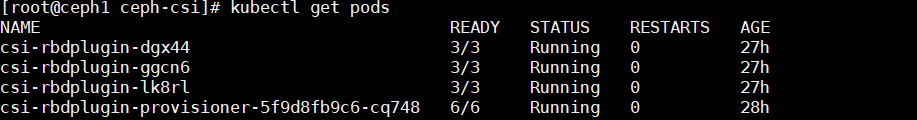
6. 使用ceph块设备
创建storageclass
1
| $ kubectl apply -f csi-rbd-sc-filesystem.yaml
|
1
2
3
4
5
6
7
8
9
10
11
12
13
14
15
16
17
18
19
20
21
22
| $ cat csi-rbd-sc-filesystem.yaml
---
apiVersion: storage.k8s.io/v1
kind: StorageClass
metadata:
name: csi-rbd-sc-filesystem
provisioner: rbd.csi.ceph.com
parameters:
clusterID: 10594fb3-68f3-4c97-8e0b-df80ba2a6745
imageFeatures: layering
pool: kubernetes
csi.storage.k8s.io/provisioner-secret-name: csi-rbd-secret
csi.storage.k8s.io/provisioner-secret-namespace: default
csi.storage.k8s.io/node-stage-secret-name: csi-rbd-secret
csi.storage.k8s.io/node-stage-secret-namespace: default
csi.storage.k8s.io/controller-expand-secret-name: csi-rbd-secret
csi.storage.k8s.io/controller-expand-secret-namespace: default
csi.storage.k8s.io/fstype: ext4
reclaimPolicy: Delete
allowVolumeExpansion: true
mountOptions:
- discard
|
其中:
csi.storage.k8s.io/controller-expand-secret-name: csi-rbd-secret
csi.storage.k8s.io/controller-expand-secret-namespace: default
allowVolumeExpansion: true
以上三个参数都是在ceph-csi支持动态扩容时需要具备的参数
创建pvc
1
| $ kubectl apply -f filesystem-pvc2.yaml
|
1
2
3
4
5
6
7
8
9
10
11
12
13
| $ cat filesystem-pvc2.yaml
apiVersion: v1
kind: PersistentVolumeClaim
metadata:
name: filesystem-pvc-2
spec:
accessModes:
- ReadWriteOnce
volumeMode: Filesystem
resources:
requests:
storage: 200Mi
storageClassName: csi-rbd-sc-filesystem
|
这里除了filesystem还可以设置成block,区别就是文件系统是直接挂在文件夹下,block相当于是裸设备,有些场景服务为了性能会直接操作裸磁盘就可以用到了。
这个时候查看卷就创建出来了。
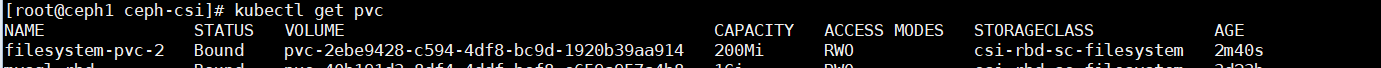
存储盘扩容测试
以上面创建出来的200Mi的filesystem-pvc-2卷举例,查看pvc与pv都是200M。
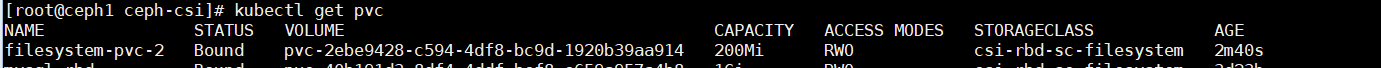
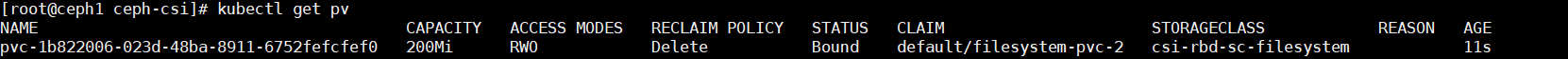
在线修改pvc中的大小,200M修改为700M,保存退出。
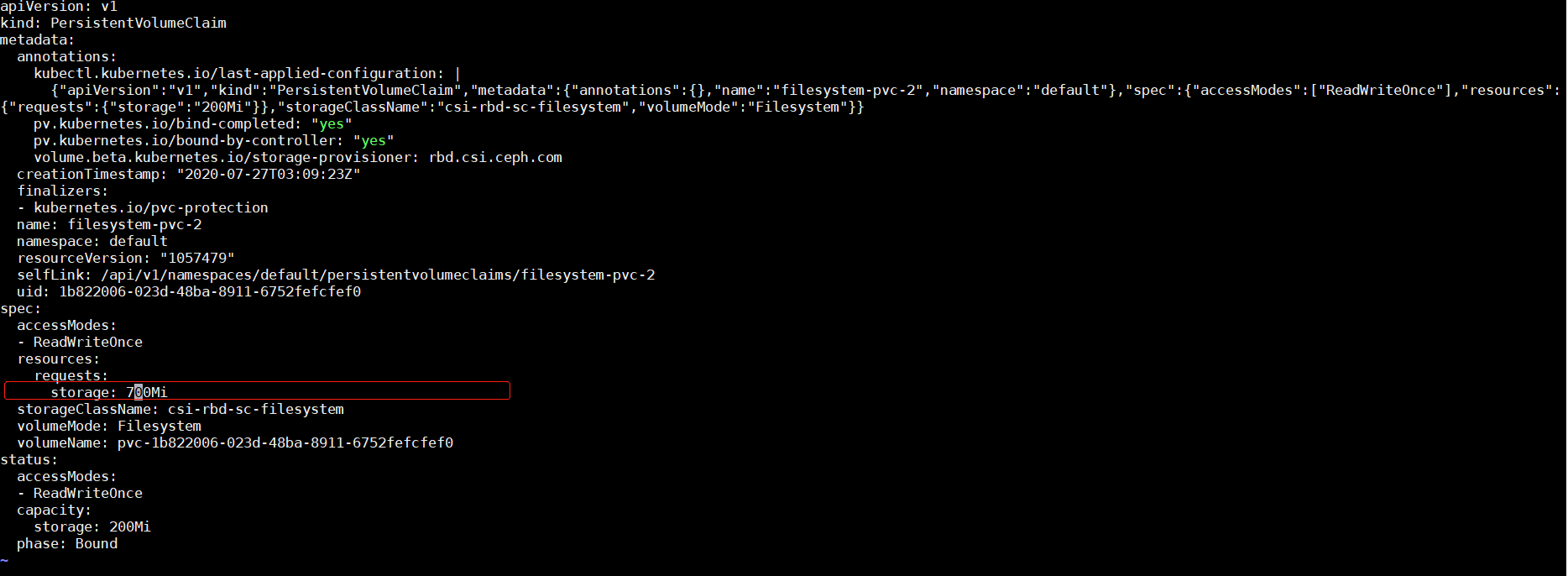
查看此时的pvc与pv状态
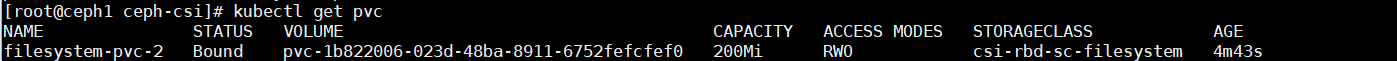
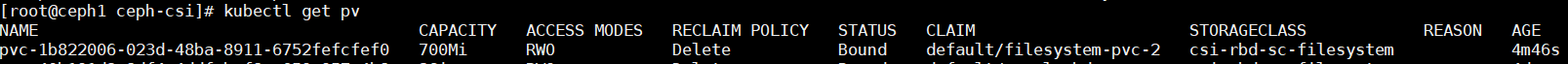
会发现pv已经变为了700M,pvc没有改变,查看pvc的详细信息。
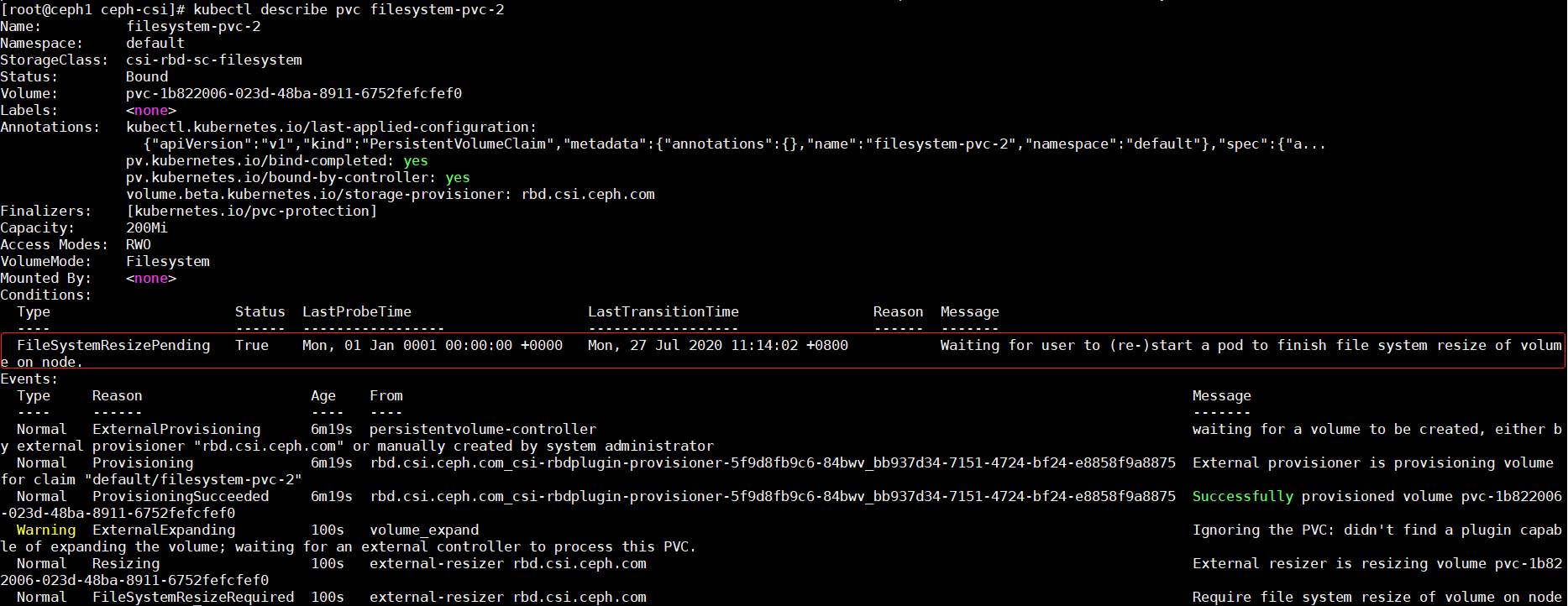
状态栏中已经说的很清楚了,重启文件系统就可以生效了(客户端)。
扩容缺陷
原先的卷空间如果扩容到1G及以下会按照实际申请大小来创建,如果申请扩容大小超出1G会自动以GB为单位补全,如下例子:
将之前创建的filesystem-pvc-2扩容到1.2G
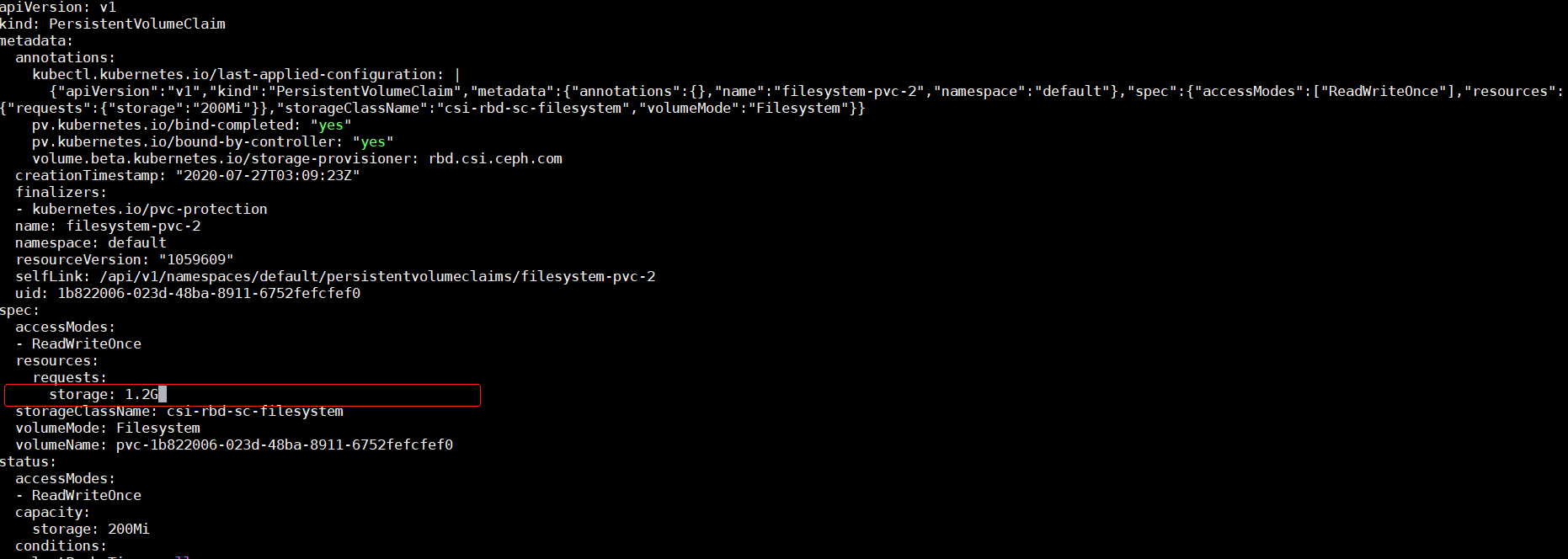
保存退出,查看pv的大小,补为了2G
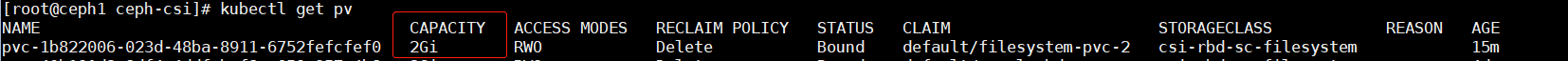
查看ceph端的rbd大小也是2G
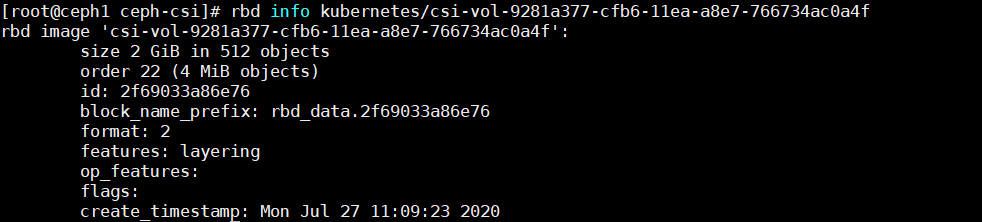
参考文档
Kubernetes存储介绍系列 ——CSI plugin设计:http://newto.me/k8s-csi-design/
Kubernetes 兼容 CSI 做的工作: https://www.kubernetes.org.cn/4618.html
kubernetes部署csi: https://docs.ceph.com/docs/master/rbd/rbd-kubernetes/#using-ceph-block-devices