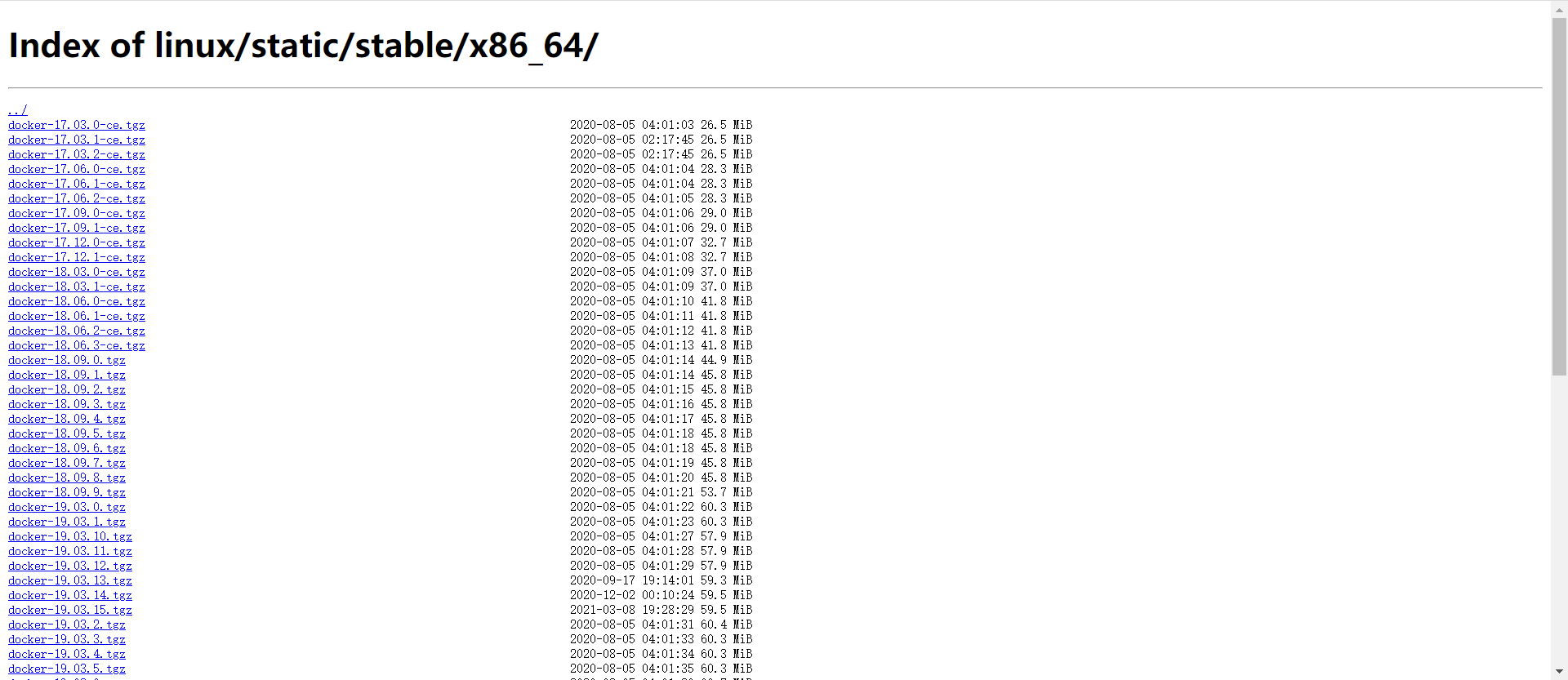有网环境
可联网的情况下,可以选择直接通过yum来安装指定版本的docker。
验证环境
当前我的环境可以联网,并且没有安装任何与docker有关的软件包。
1
2
3
4
5
6
7
8
9
10
11
12
| [root@slions_pc1 ~]# ping www.baidu.com
PING www.a.shifen.com (220.181.38.150) 56(84) bytes of data.
64 bytes from 220.181.38.150 (220.181.38.150): icmp_seq=1 ttl=128 time=6.33 ms
64 bytes from 220.181.38.150 (220.181.38.150): icmp_seq=2 ttl=128 time=6.26 ms
64 bytes from 220.181.38.150 (220.181.38.150): icmp_seq=3 ttl=128 time=5.65 ms
64 bytes from 220.181.38.150 (220.181.38.150): icmp_seq=4 ttl=128 time=6.24 ms
^C
--- www.a.shifen.com ping statistics ---
4 packets transmitted, 4 received, 0% packet loss, time 3007ms
rtt min/avg/max/mdev = 5.656/6.125/6.333/0.272 ms
[root@slions_pc1 ~]# yum list installed|grep docker
|
安装相关工具和配置
安装管理repository及扩展包的工具并添加阿里docker源
1
2
| [root@slions_pc1 ~]# yum install yum-utils -y && yum-config-manager --add-repo https://mirrors.aliyun.com/docker-ce/linux/centos/docker-ce.repo
|
生成缓存
1
2
3
4
5
6
7
8
9
10
11
12
13
14
15
16
17
18
19
20
21
| [root@slions_pc1 ~]# yum makecache
已加载插件:fastestmirror, langpacks
Loading mirror speeds from cached hostfile
* base: mirrors.163.com
* extras: mirrors.huaweicloud.com
* updates: mirrors.huaweicloud.com
base | 3.6 kB 00:00:00
docker-ce-stable | 3.5 kB 00:00:00
extras | 2.9 kB 00:00:00
updates | 2.9 kB 00:00:00
(1/10): docker-ce-stable/7/x86_64/updateinfo | 55 B 00:00:00
(2/10): docker-ce-stable/7/x86_64/filelists_db | 26 kB 00:00:00
(3/10): docker-ce-stable/7/x86_64/primary_db | 62 kB 00:00:00
(4/10): base/7/x86_64/filelists_db | 7.2 MB 00:00:00
(5/10): docker-ce-stable/7/x86_64/other_db | 119 kB 00:00:00
(6/10): extras/7/x86_64/other_db | 143 kB 00:00:00
(7/10): updates/7/x86_64/filelists_db | 5.1 MB 00:00:00
(8/10): extras/7/x86_64/filelists_db | 235 kB 00:00:00
(9/10): updates/7/x86_64/other_db | 681 kB 00:00:00
(10/10): base/7/x86_64/other_db | 2.6 MB 00:00:02
元数据缓存已建立
|
查看当前可供下载的docker版本
1
2
3
4
5
6
7
8
9
10
11
12
13
14
15
16
17
18
19
20
21
22
23
24
25
26
27
28
29
30
31
32
33
34
35
36
37
38
39
40
41
42
43
44
45
46
47
48
49
50
51
| [root@slions_pc1 ~]# yum list docker-ce --showduplicates | sort -r
已加载插件:fastestmirror, langpacks
可安装的软件包
* updates: mirrors.huaweicloud.com
Loading mirror speeds from cached hostfile
* extras: mirrors.huaweicloud.com
docker-ce.x86_64 3:20.10.7-3.el7 docker-ce-stable
docker-ce.x86_64 3:20.10.6-3.el7 docker-ce-stable
docker-ce.x86_64 3:20.10.5-3.el7 docker-ce-stable
docker-ce.x86_64 3:20.10.4-3.el7 docker-ce-stable
docker-ce.x86_64 3:20.10.3-3.el7 docker-ce-stable
docker-ce.x86_64 3:20.10.2-3.el7 docker-ce-stable
docker-ce.x86_64 3:20.10.1-3.el7 docker-ce-stable
docker-ce.x86_64 3:20.10.0-3.el7 docker-ce-stable
docker-ce.x86_64 3:19.03.9-3.el7 docker-ce-stable
docker-ce.x86_64 3:19.03.8-3.el7 docker-ce-stable
docker-ce.x86_64 3:19.03.7-3.el7 docker-ce-stable
docker-ce.x86_64 3:19.03.6-3.el7 docker-ce-stable
docker-ce.x86_64 3:19.03.5-3.el7 docker-ce-stable
docker-ce.x86_64 3:19.03.4-3.el7 docker-ce-stable
docker-ce.x86_64 3:19.03.3-3.el7 docker-ce-stable
docker-ce.x86_64 3:19.03.2-3.el7 docker-ce-stable
docker-ce.x86_64 3:19.03.15-3.el7 docker-ce-stable
docker-ce.x86_64 3:19.03.14-3.el7 docker-ce-stable
docker-ce.x86_64 3:19.03.1-3.el7 docker-ce-stable
docker-ce.x86_64 3:19.03.13-3.el7 docker-ce-stable
docker-ce.x86_64 3:19.03.12-3.el7 docker-ce-stable
docker-ce.x86_64 3:19.03.11-3.el7 docker-ce-stable
docker-ce.x86_64 3:19.03.10-3.el7 docker-ce-stable
docker-ce.x86_64 3:19.03.0-3.el7 docker-ce-stable
docker-ce.x86_64 3:18.09.9-3.el7 docker-ce-stable
docker-ce.x86_64 3:18.09.8-3.el7 docker-ce-stable
docker-ce.x86_64 3:18.09.7-3.el7 docker-ce-stable
docker-ce.x86_64 3:18.09.6-3.el7 docker-ce-stable
docker-ce.x86_64 3:18.09.5-3.el7 docker-ce-stable
docker-ce.x86_64 3:18.09.4-3.el7 docker-ce-stable
docker-ce.x86_64 3:18.09.3-3.el7 docker-ce-stable
docker-ce.x86_64 3:18.09.2-3.el7 docker-ce-stable
docker-ce.x86_64 3:18.09.1-3.el7 docker-ce-stable
docker-ce.x86_64 3:18.09.0-3.el7 docker-ce-stable
docker-ce.x86_64 18.06.3.ce-3.el7 docker-ce-stable
docker-ce.x86_64 18.06.2.ce-3.el7 docker-ce-stable
docker-ce.x86_64 18.06.1.ce-3.el7 docker-ce-stable
docker-ce.x86_64 18.06.0.ce-3.el7 docker-ce-stable
docker-ce.x86_64 18.03.1.ce-1.el7.centos docker-ce-stable
docker-ce.x86_64 18.03.0.ce-1.el7.centos docker-ce-stable
docker-ce.x86_64 17.12.1.ce-1.el7.centos docker-ce-stable
docker-ce.x86_64 17.12.0.ce-1.el7.centos docker-ce-stable
docker-ce.x86_64 17.09.1.ce-1.el7.centos docker-ce-stable
docker-ce.x86_64 17.09.0.ce-1.el7.centos docker-ce-stable
...
|
安装指定版本
选择指定版本进行安装即可,填入版本号到下面的命令(如:docker-ce-18.09.3-3.el7)
#yum install docker-ce- <$VERSION_STRING> docker-ce-cli- <$VERSION_STRING> containerd.io
1
| [root@slions_pc1 ~]# yum install docker-ce-18.09.3-3.el7 docker-ce-cli-18.09.3-3.el7 containerd.io -y
|
无网环境
无网的环境下,最简单的方式是我们提前将指定版本的docker包下载到本地,后续传到机器上解压,将可执行命令移动到软件运行目录即可
docker二进制包地址: https://download.docker.com/linux/static/stable/x86_64/
下载二进制包
比如我们想安装18.09.3版本的docker,则提前下载到本地
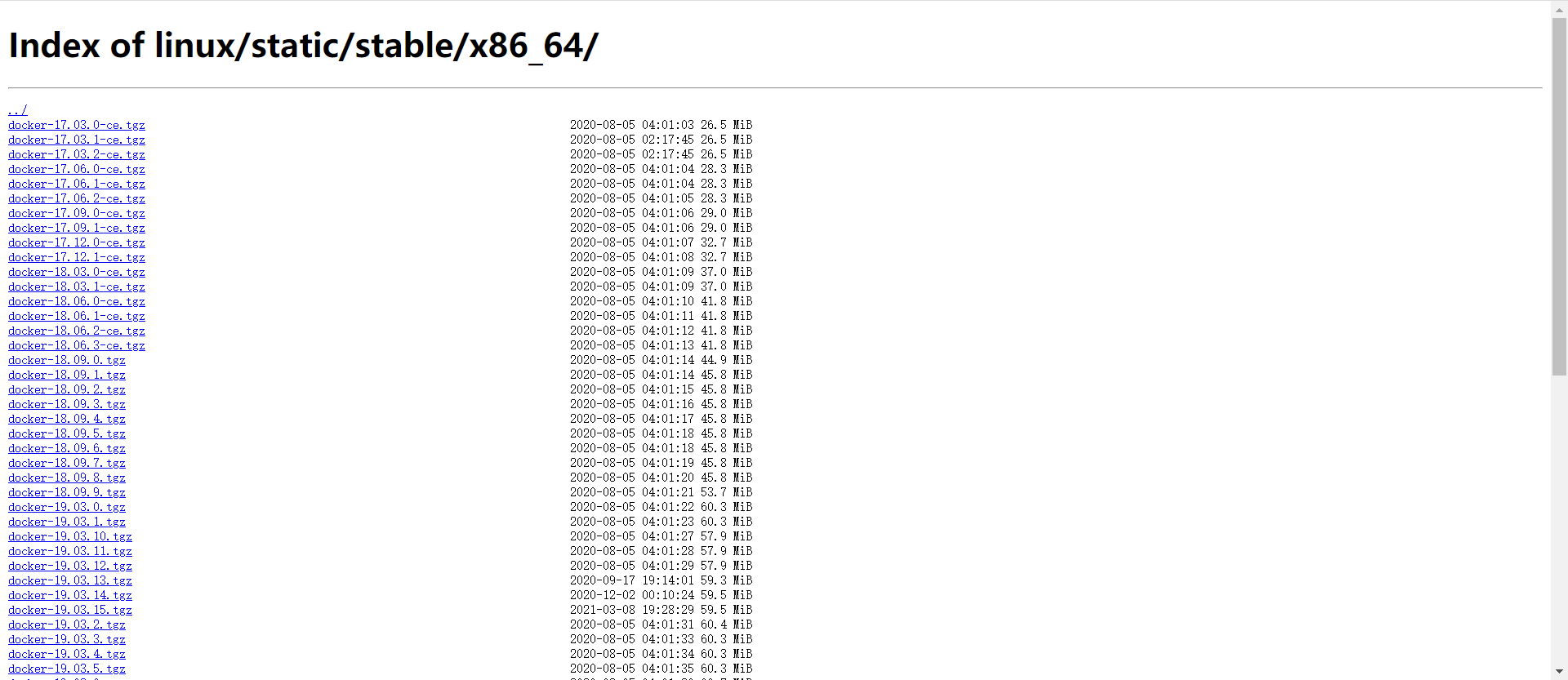
上传和配置
将软件包上传于所需机器的任意目录
1
2
3
4
5
| [root@slions_pc1 ~]# pwd
/root
[root@slions_pc1 ~]# ls
anaconda-ks.cfg docker-18.09.3.tgz
|
解压此压缩包,并将可执行文件都拷贝到程序执行目录
1
2
3
4
5
6
7
8
9
10
11
12
13
| [root@slions_pc1 ~]# tar zxvf docker-18.09.3.tgz
docker/
docker/ctr
docker/containerd-shim
docker/containerd
docker/docker-proxy
docker/docker
docker/dockerd
docker/runc
docker/docker-init
[root@slions_pc1 ~]# ls
anaconda-ks.cfg docker docker-18.09.3.tgz
[root@slions_pc1 ~]# cp docker/* /usr/bin/
|
添加docker服务启动文件即可